Chevrolet Silverado: Power Assist Steps / Center Stack Switch
Chevrolet Silverado 2019-2025 Owners Manual / Keys, Doors, and Windows / Doors / Power Assist Steps / Center Stack Switch
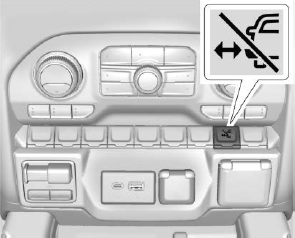
The power assist steps can be extended to the tire by pressing
 .
.
When extending the steps with  , the
kick switch is disabled. The vehicle must be in P (Park) or N (Neutral).
, the
kick switch is disabled. The vehicle must be in P (Park) or N (Neutral).
To extend the steps:
- . Press
 to extend both steps.
A DIC message displays.
to extend both steps.
A DIC message displays. - Press
 again to extend to the
tire. A DIC message displays.
again to extend to the
tire. A DIC message displays. - Press
 again to return to normal
operation.
again to return to normal
operation.
Enable/Disable
To enable or disable the power assist steps, press and hold
 for four seconds. A DIC message displays.
for four seconds. A DIC message displays.
Cleaning
Clean the power assist steps regularly. For an automatic car wash, extend the steps while in N (Neutral) using the center stack switch. The steps will stow when shifting into D (Drive).
 Power Assist Steps
Power Assist Steps
Warning
To avoid personal injury or property damage, before entering or exiting
the vehicle, be sure the power assist step is fully extended. Do not step on the
power assist step while it is moving...
 Vehicle Security
Vehicle Security
T..
Other information:
Chevrolet Silverado 2019-2025 Owners Manual: Maintenance Schedule
Owner Checks and Services At Each Fuel Stop Check the engine oil level. See Engine Oil. Once a Month Check the tire inflation pressures, including the spare. See Tire Pressure. Inspect the tires for wear. See Tire Inspection. Check the windshield washer fluid level...
Chevrolet Silverado 2019-2025 Owners Manual: Blind Spot Mirrors
If equipped, there is a small convex mirror built into the upper and outer corner of the driver outside mirror. It can show objects that may be in the vehicle's blind zone. Driving with the Blind Spot Mirror Actual Mirror View When the approaching vehicle is a long distance away, the image in the main mirror is small and near the inboard edge of the mirror...
Categories
- Manuals Home
- 4th Generation Silverado Owners Manual
- 4th Generation Silverado Service Manual
- Electronic Stability Control (ESC) Off Light
- Programming Transmitters to the Vehicle
- Power Outlets
- New on site
- Most important about car
Vehicle Alarm System
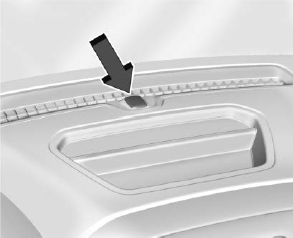
The indicator light, on the instrument panel near the windshield, indicates the status of the system.
Copyright © 2025 www.chsilverado.com
