Chevrolet Silverado: Connected Services
Chevrolet Silverado 2019-2025 Owners Manual / Connected Services
 OnStar Additional Information
OnStar Additional Information
In-Vehicle Audio Messages
Audio messages may play important information at the following times:
Prior to vehicle purchase. Press
to set up an account...
 Navigation
Navigation
Navigation requires a specific OnStar or connected service plan.
Press to receive Turn-by-Turn directions
or have them sent to the vehicle’s navigation screen, if equipped...
Other information:
Chevrolet Silverado 2019-2025 Owners Manual: If the Off Indicator Is Lit for an Adult-Sized Occupant
If a person of adult size is sitting in the front outboard passenger seat, but the OFF indicator is lit, it could be because that person is not sitting properly in the seat or that the child restraint locking feature is engaged. Use the following steps to allow the system to detect that person and enable the front outboard passenger frontal airbag: Turn the vehicle off...
Chevrolet Silverado 2019-2025 Owners Manual: Rear Head Restraints
The vehicle’s rear seat has head restraints in the outboard seating positions that cannot be adjusted. The head restraint can be folded forward to allow for better visibility when the rear seat is unoccupied. To fold the head restraint, press the button on the side of the head restraint...
Categories
- Manuals Home
- 4th Generation Silverado Owners Manual
- 4th Generation Silverado Service Manual
- Universal Remote System Programming
- Power Outlets
- Driver Information Center (DIC) (Base Level)
- New on site
- Most important about car
Power Mirrors
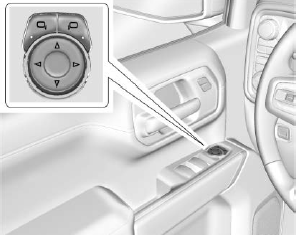
To adjust each mirror:
Press  or
or
 to select the driver or passenger side
mirror. The indicator light will illuminate.
to select the driver or passenger side
mirror. The indicator light will illuminate.
Copyright © 2025 www.chsilverado.com
