Chevrolet Silverado: Vehicle Personalization / Power Door Locks
Chevrolet Silverado 2019-2025 Owners Manual / Instruments and Controls / Vehicle Personalization / Power Door Locks
Touch and the following may display:
- Open Door Anti Lock Out
- Auto Door Unlock
- Delayed Door Lock
Open Door Anti Lock Out
This setting prevents the driver door from locking when the door is open. If this setting is on, the Delayed Door Lock menu will not be available.
Touch Off or On.
Auto Door Unlock
This setting allows selection of which doors will automatically unlock when the vehicle is shifted into P (Park).
Touch Off, All Doors, or Driver Door.
Delayed Door Lock
This setting delays the locking of the vehicle’s doors.
Touch Off or On.
 Vehicle Personalization
Vehicle Personalization
The following are all possible vehicle personalization features. Depending on
the vehicle, some may not be available.
For System, Apps, and Personal features and functions, see “Settings” in the
infotainment manual...
 Remote Lock, Unlock, Start
Remote Lock, Unlock, Start
Touch and the following may display:
Remote Unlock Light Feedback
Remote Lock Feedback
Remote Door Unlock
Remote Start Auto Cool Seats
Remote Start Auto Heat Seats
Remote Window Operation
Passive Door Unlock
Passive Door Lock
Remote Left in Vehicle Alert
Remote Unlock Light Feedback
This setting flashes the exterior lamps when the vehicle is unlocked with the
RKE transmitter...
Other information:
Chevrolet Silverado 2019-2025 Owners Manual: Vehicle Messages
Messages displayed on the Driver Information Center (DIC) indicate the status of the vehicle or some action that may be needed to correct a condition. Multiple messages may appear one after another. The messages that do not require immediate action can be acknowledged and cleared by pressing the thumbwheel...
Chevrolet Silverado 2019-2025 Owners Manual: Seat Belt Pretensioners & Rear Seat Belt Comfort Guides
Seat Belt Pretensioners This vehicle has seat belt pretensioners for the front outboard occupants. Although the seat belt pretensioners cannot be seen, they are part of the seat belt assembly. They can help tighten the seat belts during the early stages of a moderate to severe frontal, near frontal, or rear crash if the threshold conditions for pretensioner activation are met...
Categories
- Manuals Home
- 4th Generation Silverado Owners Manual
- 4th Generation Silverado Service Manual
- Heated Steering Wheel
- Engine Compartment Fuse Block
- Driver Information Center (DIC) (Midlevel and Uplevel)
- New on site
- Most important about car
Power Door Locks
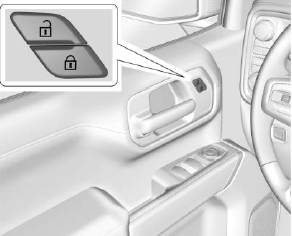
If equipped with power door locks.
 : Press to lock the doors.
: Press to lock the doors.
Copyright © 2025 www.chsilverado.com
