Chevrolet Silverado: Front Seats / Power Seat Adjustment
Chevrolet Silverado 2019-2026 Owners Manual / Seats and Restraints / Front Seats / Power Seat Adjustment

To adjust a power seat, if equipped:
- Move the seat forward or rearward by sliding the control forward or rearward.
- Raise or lower the front part of the seat cushion by moving the front of the control up or down.
- Raise or lower the seat by moving the rear of the control up or down.
To adjust the seatback, see Reclining Seatbacks.
To adjust the lumbar support, see Lumbar Adjustment.
Some vehicles are equipped with a feature that activates a vibrating pulse alert in the driver seat to help the driver avoid crashes. See Driver Assistance Systems.
 Center Seat
Center Seat
If equipped, the center front seatback doubles as an armrest and cupholder/storage
area for the driver and passenger when the center front seat is not used...
 Lumbar Adjustment
Lumbar Adjustment
Power Lumbar
To adjust the lumbar support, if equipped:
Press and hold the control forward to increase or rearward to decrease upper
and lower lumbar support at the same time...
Other information:
Chevrolet Silverado 2019-2026 Owners Manual: Retained Accessory Power (RAP)
W..
Chevrolet Silverado 2019-2026 Owners Manual: Parking on Hills
Warning To prevent serious injury or death, always park your vehicle and trailer on a level surface when possible. When parking your vehicle and your trailer on a hill: Press the brake pedal, but do not shift into P (Park) yet. Turn the wheels into the curb if facing downhill or into traffic if facing uphill...
Categories
- Manuals Home
- 4th Generation Silverado Owners Manual
- 4th Generation Silverado Service Manual
- Steering Column Lock
- Lower Anchors and Tethers for Children (LATCH System)
- Tire Chains
- New on site
- Most important about car
Power Mirrors
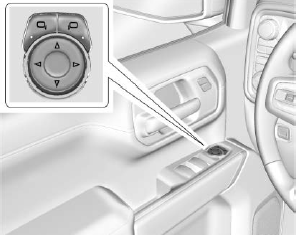
To adjust each mirror:
Press  or
or
 to select the driver or passenger side
mirror. The indicator light will illuminate.
to select the driver or passenger side
mirror. The indicator light will illuminate.
Copyright © 2026 www.chsilverado.com
