Chevrolet Silverado: Interior Mirrors / Rear Camera Mirror
If equipped, this automatic dimming mirror provides a wide angle camera view of the area behind the vehicle.
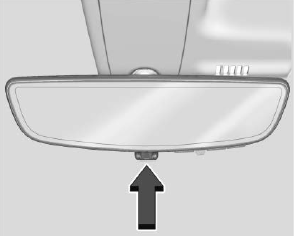
Pull the tab to turn on the display. Push the tab to turn it off. When off the mirror is automatic dimming. Adjust the mirror for a clear view of the area behind the vehicle while the display is off.

Press  to scroll through the adjustment
options.
to scroll through the adjustment
options.
Press  and
and
 to adjust the settings using the indicators
on the mirror. The indicators will remain visible for five seconds after the last
button activation, and the settings will remain saved.
to adjust the settings using the indicators
on the mirror. The indicators will remain visible for five seconds after the last
button activation, and the settings will remain saved.
The adjustment options are:

Brightness
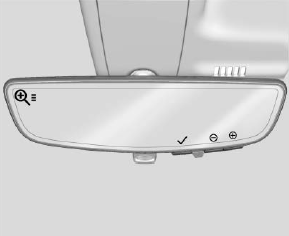
Zoom

Tilt

Warning
The Rear Camera Mirror (RCM) has a limited view. Portions of the road, vehicles, and other objects may not be seen. Do not drive or park the vehicle using only this camera. Objects may appear closer than they are. Check the outside mirrors or glance over your shoulder when making lane changes or merging. Failure to use proper care may result in injury, death, or vehicle damage.
 Interior Mirrors
Interior Mirrors
Interior Rearview Mirrors
Adjust the rearview mirror for a clear view of the area behind your vehicle.
Do not spray glass cleaner directly on the mirror...
 Troubleshooting
Troubleshooting
See your dealer for service if a blue screen and
are displayed in the mirror, and the
display shuts off. Also, push the tab as indicated to return to the automatic dimming
mode...
Other information:
Chevrolet Silverado 2019-2025 Owners Manual: If the Vehicle Is Stuck
Slowly and cautiously spin the wheels to free the vehicle when stuck in sand, mud, ice, or snow. See “Rocking the Vehicle to Get It Out” later in this section. The Traction Control/Electronic Stability Control can often help to free a stuck vehicle...
Chevrolet Silverado 2019-2025 Owners Manual: Horn, Windshield Wiper/Washe
To sound the horn, press on the steering wheel. Windshield Wiper/Washer The windshield wiper control is on the turn signal lever. The windshield wipers are controlled by turning the band with on it. With the ignition on or in ACC/ACCESSORY, turn the band to select the wiper speed...
Categories
- Manuals Home
- 4th Generation Silverado Owners Manual
- 4th Generation Silverado Service Manual
- Jump Starting
- Engine Compartment Fuse Block
- Folding Mirrors
- New on site
- Most important about car
Power Door Locks
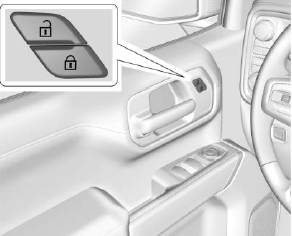
If equipped with power door locks.
 : Press to lock the doors.
: Press to lock the doors.
