Chevrolet Silverado: Rear Camera Mirror / Troubleshooting
Chevrolet Silverado 2019-2026 Owners Manual / Keys, Doors, and Windows / Interior Mirrors / Rear Camera Mirror / Troubleshooting

See your dealer for service if a blue screen and
 are displayed in the mirror, and the
display shuts off. Also, push the tab as indicated to return to the automatic dimming
mode.
are displayed in the mirror, and the
display shuts off. Also, push the tab as indicated to return to the automatic dimming
mode.
The Rear Camera Mirror may not work properly or display a clear image if:
- There is glare from the sun or headlamps. This may obstruct objects from view. If needed, push the tab to turn off the display.
- Dirt, snow, or other debris blocks the camera lens. Clean the lens with a soft damp cloth.
- The camera’s mounting on the vehicle has been damaged, and/or the position or the mounting angle of the camera has changed.
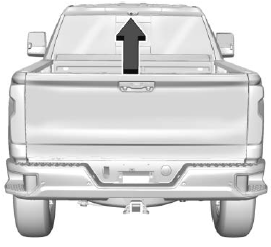
 Rear Camera Mirror
Rear Camera Mirror
If equipped, this automatic dimming mirror provides a wide angle camera view
of the area behind the vehicle.
Pull the tab to turn on the display. Push the tab to turn it off...
 Windows
Windows
Warning
Never leave a child, a helpless adult, or a pet alone in a vehicle, especially
with the windows closed in warm or hot weather. They can be overcome by the extreme
heat and suffer permanent injuries or even death from heat stroke...
Other information:
Chevrolet Silverado 2019-2026 Owners Manual: Entry Lighting
Some exterior lamps and the interior lamps turn on briefly at night, or in areas with limited lighting, when is pressed on the Remote Keyless Entry (RKE) transmitter. When a door is opened, the interior lamps come on. After about 30 seconds the exterior lamps turn off...
Chevrolet Silverado 2019-2026 Owners Manual: Side Blind Zone Alert (SBZA)
If equipped, the SBZA system is a lane-changing aid that assists drivers with avoiding crashes that occur with moving vehicles in the side blind zone (or spot) areas. When the vehicle is in a forward gear, the left or right side mirror display will light up if a moving vehicle is detected in that blind zone...
Categories
- Manuals Home
- 4th Generation Silverado Owners Manual
- 4th Generation Silverado Service Manual
- Tire Chains
- Jump Starting
- Power Seat Adjustment
- New on site
- Most important about car
Power Mirrors
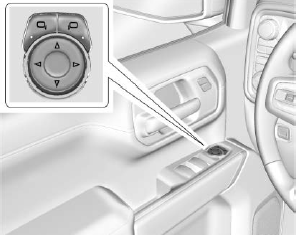
To adjust each mirror:
Press  or
or
 to select the driver or passenger side
mirror. The indicator light will illuminate.
to select the driver or passenger side
mirror. The indicator light will illuminate.
Copyright © 2026 www.chsilverado.com
