Chevrolet Silverado: Controls / Steering Wheel Adjustment
Chevrolet Silverado 2019-2025 Owners Manual / Instruments and Controls / Controls / Steering Wheel Adjustment

To adjust the steering wheel:
- Pull the lever down.
- Move the steering wheel up or down.
- Pull the lever up to lock the steering wheel in place.
Tilt and Telescoping Wheel
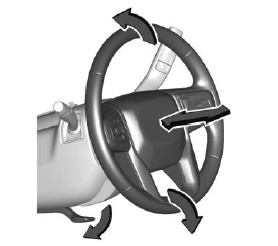
To adjust the tilt and telescoping steering wheel, if equipped:
- Pull the lever down.
- Move the steering wheel up or down.
- Pull or push the steering wheel closer or away from you.
- Pull the lever up to lock the steering wheel in place.
Do not adjust the steering wheel while driving.
Steering Wheel Controls
The infotainment system can be operated by using the steering wheel controls. See “Steering Wheel Controls” in the infotainment manual.
 Controls
Controls
..
 Heated Steering Wheel
Heated Steering Wheel
: If equipped, press to turn it
on or off. A light next to the button displays when the feature is turned on.
The steering wheel takes about three minutes to start heating...
Other information:
Chevrolet Silverado 2019-2025 Owners Manual: Flash-to-Pass
This feature lets you use the high-beam headlamps to signal a driver in front of you that you want to pass. It works even if the headlamps are in the automatic position. To use it, pull the turn signal lever toward you, then release it. If the headlamps are in the automatic position or on low beam, the high-beam headlamps will turn on...
Chevrolet Silverado 2019-2025 Owners Manual: Capacities and Specifications
T..
Categories
- Manuals Home
- 4th Generation Silverado Owners Manual
- 4th Generation Silverado Service Manual
- Driver Information Center (DIC) (Midlevel and Uplevel)
- Universal Remote System Programming
- Jump Starting
- New on site
- Most important about car
Rear Camera Mirror
If equipped, this automatic dimming mirror provides a wide angle camera view of the area behind the vehicle.
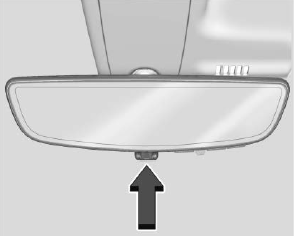
Copyright © 2025 www.chsilverado.com
