Chevrolet Silverado: Universal Remote System / Universal Remote System Operation
Chevrolet Silverado 2019-2025 Owners Manual / Instruments and Controls / Universal Remote System / Universal Remote System Operation
Using the Universal Remote System
Press and hold the appropriate Universal Remote system button for at least one-half second. The indicator light will come on while the signal is being transmitted.
Erasing Universal Remote System Buttons
Erase all programmed buttons when vehicle ownership is terminated.
To erase:
- Press and hold the two outside buttons until the indicator light begins to flash. This should take about 10 seconds.
- Release both buttons.
Reprogramming a Single Universal Remote System Button
To reprogram any of the system buttons:
- Press and hold any one of the buttons. Do not release the button.
- The indicator light will begin to flash after 20 seconds. Without releasing the button, proceed with Step 1 under “Programming the Universal Remote System.”
 Universal Remote System Programming
Universal Remote System Programming
If equipped, these buttons are in the overhead console.
This system can replace up to three remote control transmitters used to activate
devices such as garage door openers, security systems, and home automation devices...
 Lighting
Lighting
..
Other information:
Chevrolet Silverado 2019-2025 Owners Manual: Off-Road Driving
Four-wheel-drive vehicles can be used for off-road driving. Vehicles without four-wheel drive and vehicles not equipped with All Terrain (AT) or On-Off Road (OOR) tires must not be driven off-road except on a level, solid surface. For contact information about the original equipment tires, see the warranty manual...
Chevrolet Silverado 2019-2025 Owners Manual: Reverse Tilt Mirrors
If equipped with reverse tilt mirror and memory seats, the passenger and/or driver mirror tilts to a preselected position when the vehicle is in R (Reverse). This allows the curb to be seen when parallel parking. The mirror(s) may move from their tilted position when: The vehicle is shifted out of R (Reverse), or remains in R (Reverse) for about 30 seconds...
Categories
- Manuals Home
- 4th Generation Silverado Owners Manual
- 4th Generation Silverado Service Manual
- Engine Compartment Fuse Block
- Power Release Tailgate
- Heated Steering Wheel
- New on site
- Most important about car
Rear Camera Mirror
If equipped, this automatic dimming mirror provides a wide angle camera view of the area behind the vehicle.
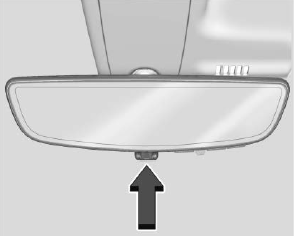
Copyright © 2025 www.chsilverado.com
