Chevrolet Silverado: Starting and Operating / Ignition Positions (Key Access)

0. Stopping the Engine/LOCK/OFF
1. ACC/ACCESSORY
2. ON/RUN
3. START
The ignition switch has four positions.
To shift out of P (Park), the ignition must be ON/RUN and the brake pedal must be applied.
0 (Stopping the Engine/LOCK/OFF) : This position turns off the vehicle. It also locks the ignition, the transmission, and the steering column, if equipped with a locking steering column.

To turn off the vehicle:
- Make sure that the vehicle is stopped.
- Shift to P (Park).
- Continue to hold the brake pedal, then set the parking brake. See Electric Parking.
- Push the key all the way in toward the steering column, then turn the key to LOCK/OFF.
- Remove the key.
- Release the brake pedal.
See your dealer if the key can be removed in any other position.
Retained Accessory Power (RAP) will remain active. See Retained Accessory Power (RAP).
A warning chime will sound when the driver door is opened and the key is in the ignition.
If equipped with a locking steering column, the steering can bind with the front wheels turned off center, which may prevent key rotation out of LOCK/OFF. If this happens, move the steering wheel from right to left while turning the key to ACC/ACCESSORY. If this does not work, then the vehicle needs service.
Warning
Turning off the vehicle while moving may cause loss of power assist in the brake and steering systems and disable the airbags. While driving, turn off the vehicle only in an emergency.
In an emergency, if the vehicle cannot be pulled over and must be turned off while driving:
- Push the key all the way in toward the steering column, then turn the key to ACC/ACCESSORY.
- Brake using firm and steady pressure. Do not pump the brakes repeatedly. This may deplete power assist, requiring increased brake pedal force.
- Shift the vehicle to N (Neutral). This can be done while the vehicle is moving. Continue braking and steer the vehicle to a safe location.
- Come to a complete stop.
- Shift to P (Park).
- Push the key all the way in toward the steering column (1), then turn the ignition to LOCK/OFF (2).
- Set the parking brake. See Electric Parking Brake.
- Remove the key.
- Release the brake pedal.
Caution
Use the correct key, make sure it is all the way in — or pushed all the way in toward the steering column when turning off the vehicle — and turn it only with your hand.
1 (ACC/ACCESSORY) : This position allows features such as the infotainment
system to operate while the vehicle is off. It also unlocks the steering column,
if equipped with a locking steering column. Use this position if the vehicle must
be pushed or towed.
See Retained Accessory Power (RAP).
From ON/RUN, push the key all the way in toward the steering column, then turn the key to ACC/ACCESSORY.
If the key is left in ACC/ACCESSORY with the engine off, the battery could drain and the vehicle may not start.
A warning chime will sound when the driver door is opened and the key is in the ignition.
2 (ON/RUN) : This position can be used to operate the electrical accessories and to display some instrument cluster warning and indicator lights. This position can also be used for service and diagnostics, and to verify the proper operation of the malfunction indicator lamp as may be required for emission inspection purposes. The switch stays in this position when the engine is running. The transmission is also unlocked in this position.
If the key is left in ON/RUN with the engine off, the battery could drain and the vehicle may not start.
3 (START) : This is the position that starts the engine. When the engine starts, release the key. The ignition returns to ON/RUN for driving.
 Ignition Positions (Keyless Access)
Ignition Positions (Keyless Access)
Vehicles equipped with Keyless Access have pushbutton starting.
The Remote Keyless Entry (RKE) transmitter must be in the vehicle for the system
to operate...
 Starting the Engine
Starting the Engine
If the vehicle has a diesel engine, see the Duramax diesel supplement.
Caution
If you add electrical parts or accessories, you could change the way the
engine operates...
Other information:
Chevrolet Silverado 2019-2025 Owners Manual: Engine Air Filter Life System
If equipped, this feature provides the engine air filter’s remaining life and best timing for a change. The timing to change an engine air filter depends on driving and environmental conditions. When to Change the Engine Air Filter When the Driver Information Center (DIC) displays a message to replace the engine air filter at the next oil change, follow this timing...
Chevrolet Silverado 2019-2025 Owners Manual: Wheel Replacement
Replace any wheel that is bent, cracked, or badly rusted or corroded. If wheel nuts keep coming loose, the wheel, wheel bolts and wheel nuts should be replaced. If the wheel leaks air, replace it. Some aluminum wheels can be repaired. See your dealer if any of these conditions exist...
Categories
- Manuals Home
- 4th Generation Silverado Owners Manual
- 4th Generation Silverado Service Manual
- Power Seat Adjustment
- Jump Starting
- Driver Information Center (DIC) (Midlevel and Uplevel)
- New on site
- Most important about car
Passenger Sensing System
The vehicle has a passenger sensing system for the front outboard passenger position. The passenger airbag status indicator will light on the overhead console when the vehicle is started.

United States
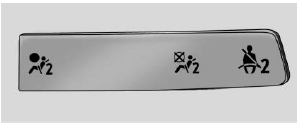
Canada
