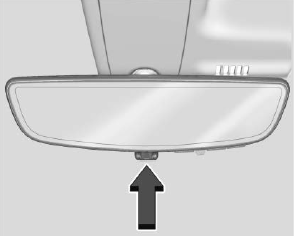Chevrolet Silverado: Front Seats / Memory Seats

If equipped, memory seats allow two drivers to save and recall their unique seat positions for driving the vehicle, and a shared exit position for getting out of the vehicle. Other feature positions may also be saved, such as power mirrors, if equipped. Memory positions are linked to RKE transmitter 1 or 2 for automatic memory recalls.
Before saving, adjust all available memory feature positions. Turn the vehicle on and then press and release SET; a beep will sound.
Then immediately press and hold 1, 2, or
 (Exit) until two beeps sound. To manually
recall these positions, press and hold 1, 2, or
(Exit) until two beeps sound. To manually
recall these positions, press and hold 1, 2, or
 until the saved position is reached.
Follow the instructions under “Saving Memory Positions.”
until the saved position is reached.
Follow the instructions under “Saving Memory Positions.”
The vehicle identifies the current driver’s RKE transmitter number (1–8). See Remote Keyless Entry (RKE) System Operation (Key Access) or Remote Keyless Entry (RKE) System Operation (Keyless Access). Only RKE transmitters 1 and 2 can be used for automatic memory recalls. A Driver Information Center (DIC) welcome message indicating the transmitter number may display for the first few ignition cycles following a transmitter change. For Seat Entry Memory to work properly, save the positions to the memory button (1 or 2) matching the RKE transmitter number displayed in the DIC welcome message. Carry the linked RKE transmitter when entering the vehicle.
Vehicle Personalization Settings
- To have the Seat Entry Memory movement begin when the vehicle is started, select the Settings menu, then Vehicle, then Seating Position, and then Seat Entry Memory. Select On or Off. See “Seat Entry Memory” later in this section.
- To begin Seat Exit Memory movement when the vehicle is turned off and the driver door is opened, or when the vehicle is turned off with the driver door already opened, select the Settings menu, then Vehicle, then Seating Position, and then Seat Exit Memory. Select On or Off. See “Seat Exit Memory” later in this section.
- See Vehicle Personalization for additional setting information.
Identifying Driver Number
To identify the driver number:
- Move your RKE transmitter away from the vehicle.
- Start the vehicle with another key or RKE transmitter. The DIC should display the driver number for the other RKE transmitter. Turn the vehicle off and remove the key or RKE transmitter from the vehicle.
- Start the vehicle with the initial key or RKE transmitter. The DIC should display the driver number of your RKE transmitter.
Saving Memory Positions
Read these instructions completely before saving memory positions.
To save preferred driving positions 1 and 2:
- Turn the vehicle on or to ACC/ACCESSORY. A DIC welcome message may indicate driver number 1 or 2.
- Adjust all available memory features to the desired driving position.
- Press and release SET; a beep will sound.
- Immediately press and hold the 1 or 2 memory button matching the above DIC welcome message until two beeps sound. If too much time passes between releasing SET and pressing 1, the memory position will not be saved and two beeps will not sound. Repeat Steps 3 and 4. 1 or 2 corresponds to the driver number. See “Identifying Driver Number” previously in this section.
- Repeat Steps 1–4 for a second driver using 1 or 2. RKE transmitters 3–8 will not save memory positions.
To save the position for  and Seat
Exit Memory features, repeat Steps 1–4 using
and Seat
Exit Memory features, repeat Steps 1–4 using
 . This saves the position for getting
out of the vehicle.
. This saves the position for getting
out of the vehicle.
Save preferred memory feature positions to both 1 and 2 if you are the only driver.
Manually Recalling Memory Positions
Press and hold 1, 2, or  to recall
the previously saved memory positions if you are driver 1 or 2 identified in the
DIC welcome message.
to recall
the previously saved memory positions if you are driver 1 or 2 identified in the
DIC welcome message.
To stop Manual Memory recall movement, release 1, 2, or
 or press any of the following controls:
or press any of the following controls:
- Power seat
- Memory SET
- Power mirror, with the driver or passenger side mirror selected
Seat Entry Memory
The vehicle identifies the number of the current driver’s RKE transmitter (1–8). See Remote Keyless Entry (RKE) System Operation (Key Access) or Remote Keyless Entry (RKE) System Operation (Keyless Access). If the RKE transmitter is 1 or 2, and Seat Entry Memory is enabled in vehicle personalization, the positions saved to the same memory button number 1 or 2 are automatically recalled when the vehicle is turned on, or turned from off to ACC/ACCESSORY. RKE transmitters 3–8 will not provide automatic memory recalls.
To turn Seat Entry Memory on or off, see “Vehicle Personalization Settings” previously in this section and Vehicle Personalization.
The shift lever must be in P (Park) to start Seat Entry Memory. Seat Entry Memory recall will complete if the vehicle is shifted out of P (Park) prior to reaching the saved memory position.
To stop Seat Entry Memory recall movement, turn the vehicle off or press any of the following controls:
- Power seat
- Memory SET, 1, 2, or
 .
. - Power mirror, with the driver or passenger side mirror selected
If the saved memory seat position does not automatically recall or recalls to the wrong positions, the driver’s RKE transmitter number (1 or 2) may not match the memory button number that positions were saved to. Try storing the position to the other memory button or try the other RKE transmitter.
Seat Exit Memory
Seat Exit Memory is not linked to an RKE transmitter. The position saved to
 is used for all drivers. To turn Seat
Exit Memory on or off, see "Vehicle Personalization Settings" previously in this
section and Vehicle Personalization.
is used for all drivers. To turn Seat
Exit Memory on or off, see "Vehicle Personalization Settings" previously in this
section and Vehicle Personalization.
If turned on, the position saved to
 is automatically recalled when one
of the following occurs:
is automatically recalled when one
of the following occurs:
- The vehicle is turned off and the driver door is opened within a short time.
- The vehicle is turned off with the driver door open.
To stop Seat Exit Memory movement, press any of the following memory controls:
- Power seat
- Memory SET, 1, 2, or

- Power mirror, with the driver or passenger side mirror selected
Obstructions
If something has blocked the driver seat while recalling a memory position, the recall may stop. Remove the obstruction and try the recall again. If the memory position still does not recall, see your dealer.
 Reclining Seatbacks
Reclining Seatbacks
Warning
Sitting in a reclined position when the vehicle is in motion can be dangerous.
Even when buckled up, the seat belts cannot do their job.
The shoulder belt will not be against your body...
 Heated and Ventilated Front Seats
Heated and Ventilated Front Seats
Warning
If temperature change or pain to the skin cannot be felt, the seat heater
may cause burns. To reduce the risk of burns, use care when using the seat heater,
especially for long periods of time...
Other information:
Chevrolet Silverado 2019-2025 Owners Manual: Headlamps, Front Turn Signal, Sidemarker, and Parking Lamps
Base Level Headlamp Assembly Sidemarker lamp Low-Beam Headlamp High-Beam Headlamp Turn Signal/Park Lamps Midlevel Headlamp Assembly Turn Signal Lamps Headlamp Replacement Base Level Open the hood. Remove the headlamp bulb cover...
Chevrolet Silverado 2019-2025 Owners Manual: Engine Exhaust
Warning Engine exhaust contains carbon monoxide (CO), which cannot be seen or smelled. Exposure to CO can cause unconsciousness and even death. Exhaust may enter the vehicle if: The vehicle idles in areas with poor ventilation (parking garages, tunnels, deep snow that may block underbody airflow or tail pipes)...
Categories
- Manuals Home
- 4th Generation Silverado Owners Manual
- 4th Generation Silverado Service Manual
- Power Seat Adjustment
- Folding Mirrors
- Power Release Tailgate
- New on site
- Most important about car
Rear Camera Mirror
If equipped, this automatic dimming mirror provides a wide angle camera view of the area behind the vehicle.