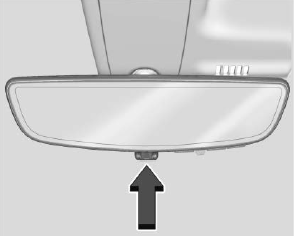Chevrolet Silverado: Keys (Key Access) / Programming Keys
Follow these procedures to program up to eight keys to the vehicle.
Programming with Two Recognized Keys
To program a new key:
- Insert the original, already programmed key in the ignition and turn the ignition on.
- Turn the ignition off, and remove the key.
- Quickly, within five seconds, insert the second original already programmed key in the ignition and turn the ignition on.
- Turn the ignition off, and remove the key.
- Insert the key to be programmed and turn th ignition on within five seconds.
- After a few seconds, the security light will turn off once the key has been programmed.
- 7. Repeat Steps 1–5 if additional keys are to be programmed.
If a key is lost or damaged, see your dealer to have a new key made.
Programming without Recognized Keys
Program a new key to the vehicle when a recognized key is not available. Canadian regulations require that owners see their dealer.
If two currently recognized keys are not available, follow this procedure to program the first key.
This procedure will take approximately 30 minutes to complete for the first key. The vehicle must be off and all of the keys you wish to program must be with you.
- Insert the new vehicle key into the ignition.
- Turn the ignition on. The security light will come on.
- Wait 10 minutes until the security light turns off.
- Turn the ignition off.
- Repeat Steps 2–4 two more times. After the third time, turn the ignition on; the key is learned and all previously known keys will no longer work with the vehicle.
- To learn a second key, turn the ignition off, insert the second key to be learned, and turn the ignition on.
After two keys are learned, the remaining keys can be learned by following the procedure in “Programming with Two Recognized Keys.”
The key has a bar-coded key tag that the dealer or qualified locksmith can use to make new keys. Store this information in a safe place, not in the vehicle.
See your dealer if a replacement key or additional key is needed.
If it becomes difficult to turn a key, inspect the key blade for debris. Periodically clean with a brush or pick.
If locked out of the vehicle, see Roadside Assistance Program.
With an active OnStar or connected service plan, an OnStar Advisor may remotely unlock the vehicle. See OnStar Overview.
 Keys (Key Access)
Keys (Key Access)
Warning
Leaving children in a vehicle with the ignition key is dangerous and children
or others could be seriously injured or killed. They could operate the power windows
or other controls or make the vehicle move...
 Keys (Keyless Access)
Keys (Keyless Access)
Warning
Leaving children in a vehicle with an ignition key or Remote Keyless Entry
(RKE) transmitter is dangerous and children or others could be seriously injured
or killed...
Other information:
Chevrolet Silverado 2019-2025 Owners Manual: Front Pedestrian Braking (FPB) System (1500 Series)
If equipped, the FPB system may help avoid or reduce the harm caused by front-end crashes with nearby pedestrians when driving in a forward gear. FPB displays an amber indicator, , when a nearby pedestrian is detected ahead. When approaching a detected pedestrian too quickly, FPB provides a red flashing alert on the windshield and rapidly beeps or pulses the driver seat...
Chevrolet Silverado 2019-2025 Owners Manual: Instrument Panel Illumination Control
..
Categories
- Manuals Home
- 4th Generation Silverado Owners Manual
- 4th Generation Silverado Service Manual
- Instrument Panel Fuse Block (Left)
- Lower Anchors and Tethers for Children (LATCH System)
- Power Release Tailgate
- New on site
- Most important about car
Rear Camera Mirror
If equipped, this automatic dimming mirror provides a wide angle camera view of the area behind the vehicle.