Chevrolet Silverado: Driving Information / Truck-Camper Loading Information
A vehicle-specific Truck-Camper Loading Information label is attached to the inside of the vehicle's glove box. This label indicates if a slide-in camper can be carried, how much of a load the vehicle can carry, and how to correctly spread out the load. It will help to match the right slide-in camper to the vehicle.
Your dealer can help make a good vehicle-camper match and help determine the Cargo Weight Rating (CWR).
When installing and loading a slide-in camper, check the manufacturer's instructions.
When carrying a slide-in camper, the total cargo load of the vehicle is the weight of the camper plus:
- Everything added to the camper after it left the factory.
- Everything in the camper.
- All the people inside.
The CWR is the maximum weight of the load the vehicle can carry. It does not include the weight of the people inside. But, use about 68 kg (150 lb) for each seat.
The total cargo load must not be more than the vehicle's CWR.
Refer to the Truck-Camper Loading Information label in the glove box for dimensions A and B as shown in the following illustration.
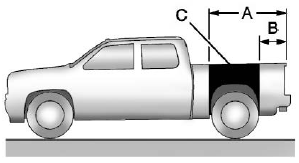
Use the rear edge of the load floor for measurement purposes. The recommended location for the cargo center of gravity is in zone C for the CWR. It is the point where the mass of a body is concentrated and, if suspended at that point, would balance the front and rear.
Here is an example of proper truck and camper match:

1. Camper Center of Gravity
2. Recommended Center of Gravity Location Zone
When the truck is used to carry a slide-in camper, the total cargo load of the truck consists of the manufacturer's camper weight figure, the weight of installed additional camper equipment not included in the manufacturer's camper weight figure, the weight of camper cargo, and the weight of passengers in the camper. The total cargo load should not exceed the truck's cargo weight rating, and the camper's center of gravity (1) should fall within the truck's recommended center of gravity zone (2) when installed.
Any accessories or other equipment that are added to the vehicle must be weighed. Then, subtract this extra weight from the CWR. This extra weight may shorten the center of gravity zone of the vehicle.
If the slide-in camper and its load weighs less than the CWR, the center of gravity zone for the vehicle may be larger.
Secure loose items to prevent weight shifts that could affect the balance of the vehicle. When the truck-camper is loaded, drive to a scale and weigh on the front and on the rear wheels separately to determine axle loads. Individual axle loads should not exceed either of the gross axle weight ratings (GAWR). The total axle loads should not exceed the vehicle's gross vehicle weight rating (GVWR). These ratings are given on the Certification/Tire label attached to the B-pillar. See “Certification/Tire Label” under Vehicle Load Limits. If weight ratings are exceeded, move or remove items to bring all weights below the ratings.
See your dealer for more information on curb weights, cargo weights, Cargo Weight Rating, and the correct center of gravity zone.
 Vehicle Load Limits
Vehicle Load Limits
It is very important to know how much weight the vehicle can carry. This weight
is called the vehicle capacity weight and includes the weight of all occupants,
cargo, and all nonfactory-installed options...
Other information:
Chevrolet Silverado 2019-2025 Owners Manual: Servicing the Airbag-Equipped Vehicle
Airbags affect how the vehicle should be serviced. There are parts of the airbag system in several places around the vehicle. Your dealer and the service manual have information about servicing the vehicle and the airbag system. To purchase a service manual, see Publication Ordering Information...
Chevrolet Silverado 2019-2025 Owners Manual: Introduction
Infotainment See the infotainment manual for information on the radio, audio players, phone, navigation system, and voice or speech recognition. It also includes information on settings. Active Noise Cancellation (ANC) If equipped, ANC reduces engine noise in the vehicle’s interior...
Categories
- Manuals Home
- 4th Generation Silverado Owners Manual
- 4th Generation Silverado Service Manual
- Power Seat Adjustment
- Electronic Stability Control (ESC) Off Light
- Folding Mirrors
- New on site
- Most important about car
Blind Spot Mirrors
If equipped, there is a small convex mirror built into the upper and outer corner of the driver outside mirror. It can show objects that may be in the vehicle's blind zone.
Driving with the Blind Spot Mirror

Actual Mirror View
When the approaching vehicle is a long distance away, the image in the main mirror is small and near the inboard edge of the mirror. As the vehicle gets closer, the image in the main mirror gets larger and moves outboard. As the vehicle enters the blind zone, the image transitions from the main mirror to the blind spot mirror. When the vehicle is in the blind zone, the image only appears in the blind spot mirror.
